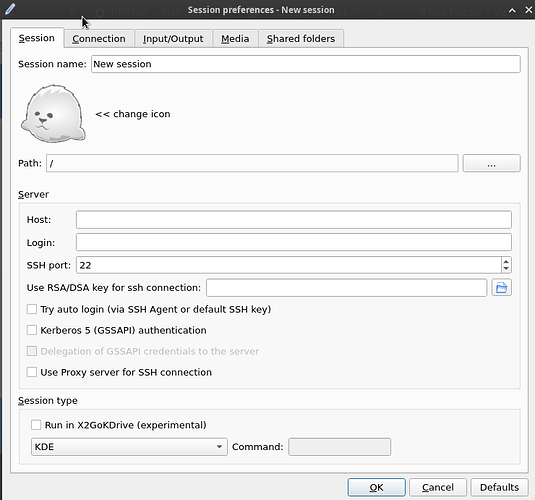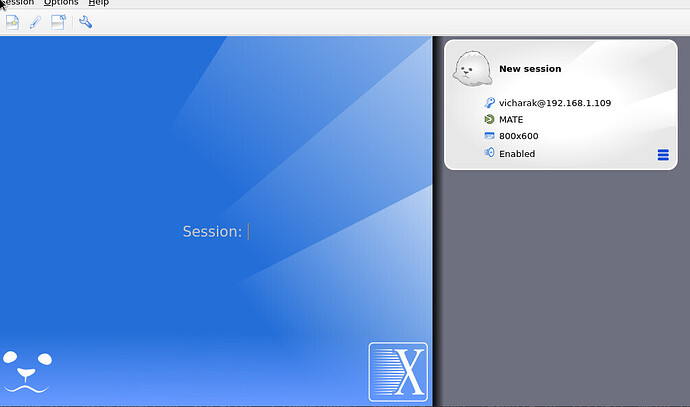Install in Axon
sudo apt update
sudo apt-get install x2goserver x2goserver-xsession
Install in Client/ PC
sudo apt-get install x2goclient
How to access Display in the client
-
Run
x2goclientcommand in client. -
Now, You can see on the dialog GUI box and click on
New Session. -
Just Enter IP, Login is
vicharakand select session typemateand click on Okay. -
You can new session is created on right side. Just click on it and enter default password
12345forvicharakuser. -
You can see the GUI Screen on a new box.