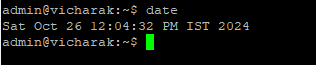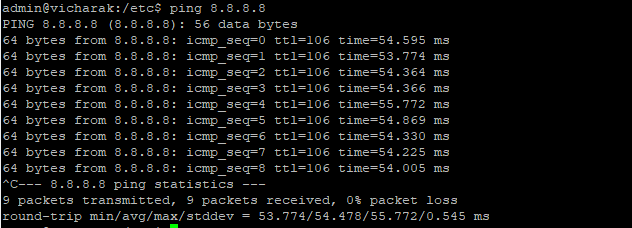I’m having trouble updating the package manager (apt) in the axon though the internet is connected.
Refer below the error:
admin@vicharak:~$ sudo apt update
Ign:1 http://apt.vicharak.in stable InRelease
Hit:2 Index of linux/ubuntu/ focal InRelease
Ign:3 http://apt.vicharak.in stable-axon InRelease
Ign:4 Index of linux/debian/ jammy InRelease
Err:5 Index of linux/debian/ jammy Release
404 Not Found [IP: 18.155.68.38 443]
Ign:1 http://apt.vicharak.in stable InRelease
Ign:3 http://apt.vicharak.in stable-axon InRelease
Ign:1 http://apt.vicharak.in stable InRelease
Ign:3 http://apt.vicharak.in stable-axon InRelease
Err:1 http://apt.vicharak.in stable InRelease
Connection failed [IP: 161.97.92.202 80]
Err:3 http://apt.vicharak.in stable-axon InRelease
Connection failed [IP: 161.97.92.202 80]
Ign:6 https://archive.ubuntu.com/ubuntu jammy InRelease
Ign:7 https://archive.ubuntu.com/ubuntu jammy-updates InRelease
Ign:8 https://archive.ubuntu.com/ubuntu jammy-backports InRelease
Ign:9 https://security.ubuntu.com/ubuntu jammy-security InRelease
Ign:6 https://archive.ubuntu.com/ubuntu jammy InRelease
Ign:7 https://archive.ubuntu.com/ubuntu jammy-updates InRelease
Ign:8 https://archive.ubuntu.com/ubuntu jammy-backports InRelease
Ign:9 https://security.ubuntu.com/ubuntu jammy-security InRelease
Ign:6 https://archive.ubuntu.com/ubuntu jammy InRelease
Ign:7 https://archive.ubuntu.com/ubuntu jammy-updates InRelease
Ign:8 https://archive.ubuntu.com/ubuntu jammy-backports InRelease
Ign:9 https://security.ubuntu.com/ubuntu jammy-security InRelease
Err:6 https://archive.ubuntu.com/ubuntu jammy InRelease
Could not connect to archive.ubuntu.com:443 (185.125.190.82). - connect (111: Connection refused) Cannot initiate the connection to archive.ubuntu.com:443 (2620:2d:4000:1::102). - connect (101: Network is unreachable) Cannot initiate the connection to archive.ubuntu.com:443 (2620:2d:4002:1::103). - connect (101: Network is unreachable) Cannot initiate the connection to archive.ubuntu.com:443 (2620:2d:4000:1::103). - connect (101: Network is unreachable) Could not connect to archive.ubuntu.com:443 (185.125.190.83). - connect (111: Connection refused) Cannot initiate the connection to archive.ubuntu.com:443 (2620:2d:4000:1::101). - connect (101: Network is unreachable) Could not connect to archive.ubuntu.com:443 (185.125.190.81). - connect (111: Connection refused) Cannot initiate the connection to archive.ubuntu.com:443 (2620:2d:4002:1::101). - connect (101: Network is unreachable) Could not connect to archive.ubuntu.com:443 (91.189.91.81), connection timed out Could not connect to archive.ubuntu.com:443 (91.189.91.83), connection timed out
Err:7 https://archive.ubuntu.com/ubuntu jammy-updates InRelease
Cannot initiate the connection to archive.ubuntu.com:443 (2620:2d:4000:1::102). - connect (101: Network is unreachable) Cannot initiate the connection to archive.ubuntu.com:443 (2620:2d:4002:1::103). - connect (101: Network is unreachable) Cannot initiate the connection to archive.ubuntu.com:443 (2620:2d:4000:1::103). - connect (101: Network is unreachable) Cannot initiate the connection to archive.ubuntu.com:443 (2620:2d:4000:1::101). - connect (101: Network is unreachable) Cannot initiate the connection to archive.ubuntu.com:443 (2620:2d:4002:1::101). - connect (101: Network is unreachable)
Err:8 https://archive.ubuntu.com/ubuntu jammy-backports InRelease
Cannot initiate the connection to archive.ubuntu.com:443 (2620:2d:4000:1::102). - connect (101: Network is unreachable) Cannot initiate the connection to archive.ubuntu.com:443 (2620:2d:4002:1::103). - connect (101: Network is unreachable) Cannot initiate the connection to archive.ubuntu.com:443 (2620:2d:4000:1::103). - connect (101: Network is unreachable) Cannot initiate the connection to archive.ubuntu.com:443 (2620:2d:4000:1::101). - connect (101: Network is unreachable) Cannot initiate the connection to archive.ubuntu.com:443 (2620:2d:4002:1::101). - connect (101: Network is unreachable)
Err:9 https://security.ubuntu.com/ubuntu jammy-security InRelease
Cannot initiate the connection to security.ubuntu.com:443 (2620:2d:4002:1::103). - connect (101: Network is unreachable) Could not connect to security.ubuntu.com:443 (185.125.190.83). - connect (111: Connection refused) Cannot initiate the connection to security.ubuntu.com:443 (2620:2d:4002:1::101). - connect (101: Network is unreachable) Could not connect to security.ubuntu.com:443 (185.125.190.82). - connect (111: Connection refused) Cannot initiate the connection to security.ubuntu.com:443 (2620:2d:4000:1::101). - connect (101: Network is unreachable) Could not connect to security.ubuntu.com:443 (185.125.190.81). - connect (111: Connection refused) Cannot initiate the connection to security.ubuntu.com:443 (2620:2d:4000:1::103). - connect (101: Network is unreachable) Cannot initiate the connection to security.ubuntu.com:443 (2620:2d:4000:1::102). - connect (101: Network is unreachable) Could not connect to security.ubuntu.com:443 (91.189.91.81), connection timed out Could not connect to security.ubuntu.com:443 (91.189.91.83), connection timed out
Reading package lists… Done
W: https://download.docker.com/linux/ubuntu/dists/focal/InRelease: Key is stored in legacy trusted.gpg keyring (/etc/apt/trusted.gpg), see the DEPRECATION section in apt-key(8) for details.
E: The repository ‘Index of linux/debian/ jammy Release’ does not have a Release file.
N: Updating from such a repository can’t be done securely, and is therefore disabled by default.
N: See apt-secure(8) manpage for repository creation and user configuration details.