Is there any setting required to get support of Earphone’s Mic ?
Steps to follow
-
Click on Sound Setting on the right end above the side.
-
Select Input → Headset Microphone
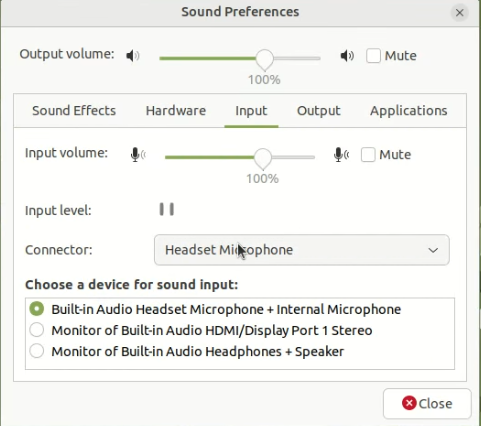
-
For Recording voice
arecord -d <second> <file_name>.wav -
Make sure you have selected the appropriate output device.
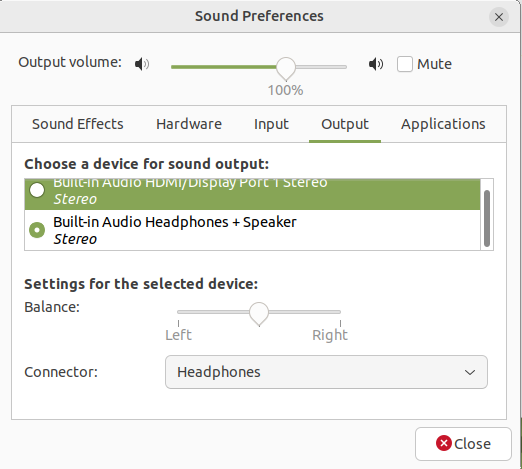
-
Play recorded file using below command.
ffplay <file_name>.wav