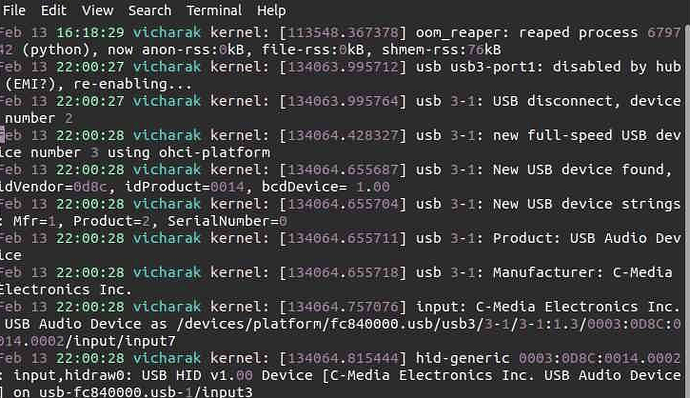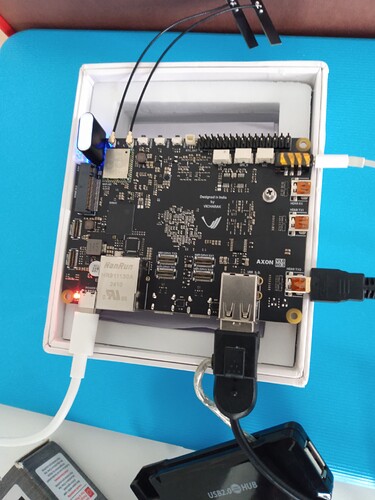We are using the USB to record audio. We have encountered this error a few times in the last few days. Need help remediating the issue.
Feb 11 14:57:36 vicharak kernel: [ 7806.333549] hrtimer: interrupt took 151685 ns
Feb 11 18:01:51 vicharak kernel: [18859.999078] usb usb3-port1: disabled by hub (EMI?), re-enabling…
Feb 11 18:01:51 vicharak kernel: [18859.999213] usb 3-1: USB disconnect, device number 2
Feb 11 18:01:51 vicharak kernel: [18860.421035] usb 3-1: new full-speed USB device number 3 using ohci-platform
Feb 11 18:01:52 vicharak kernel: [18860.631806] usb 3-1: New USB device found, idVendor=0d8c, idProduct=0014, bcdDevice= 1.00
Feb 11 18:01:52 vicharak kernel: [18860.631826] usb 3-1: New USB device strings: Mfr=1, Product=2, SerialNumber=0
Feb 11 18:01:52 vicharak kernel: [18860.631835] usb 3-1: Product: USB Audio Device
Feb 11 18:01:52 vicharak kernel: [18860.631844] usb 3-1: Manufacturer: C-Media Electronics Inc.
Feb 11 18:01:52 vicharak kernel: [18860.731071] input: C-Media Electronics Inc. USB Audio Device as /devices/platform/fc840000.usb/usb3/3-1/3-1:1.3/0003:0D8C:0014.0002/input/input7
Feb 11 18:01:52 vicharak kernel: [18860.791623] hid-generic 0003:0D8C:0014.0002: input,hidraw0: USB HID v1.00 Device [C-Media Electronics Inc. USB Audio Device] on usb-fc840000.usb-1/input3
Hey, @Kadekoppa
Could you upload your setup picture and tell us which USB Audio converter you use?
Also, Run lsusb command in the terminal.
- To Open termnial
Ctrl+alt+t
- Run
lsusb command and attach output below
huex@vicharak:~$ lsusb
Bus 006 Device 001: ID 1d6b:0003 Linux Foundation 3.0 root hub
Bus 005 Device 001: ID 1d6b:0002 Linux Foundation 2.0 root hub
Bus 004 Device 001: ID 1d6b:0001 Linux Foundation 1.1 root hub
Bus 002 Device 001: ID 1d6b:0002 Linux Foundation 2.0 root hub
Bus 003 Device 012: ID 0d8c:0014 C-Media Electronics, Inc. Audio Adapter (Unitek Y-247A)
Bus 003 Device 001: ID 1d6b:0001 Linux Foundation 1.1 root hub
Bus 001 Device 001: ID 1d6b:0002 Linux Foundation 2.0 root hub
So, An issue is you are not able to record voice using C-Media Electronics, Inc. Audio Adapter - Unitek Y-247A, Right ? and Could you tell us arecord -l command gives you what output ?
That is correct, unable to record. But after the device is restarted, we can resume recording. Happened again today as well. When it happens next, will run the command and check. But till that time, is there anything else you want us to try to avoid the EMI issue? Please let us know.
Yes, we are tracing, We will get back to you soon.
@Kadekoppa, Can you check Mic, to make USB auto-suspend disabled by running the below command?
echo -1 | sudo tee /sys/module/usbcore/parameters/autosuspend
Add Could you send whole log of Axon when you have made your setup ?
sudo dmesg > dmesg.txt
dmesg.txt file sent over email.
You can upload here dmesg.txt file by clicking Upload Clip art 
As we have seen from the Log, Due to some process, Memory is going to be full and then kill Process which may be running some program on python.
Out of memory: Killed process 12831 (python)
Tried to solve that issue first by creating a swap flile ( virtual memory that allows the operating system to use disk space as an extension of physical RAM )
Thanks! Will try and keep you posted. For the last 3 days, we haven’t seen any downtime with this issue. So, but we will use the link shared to make changes.