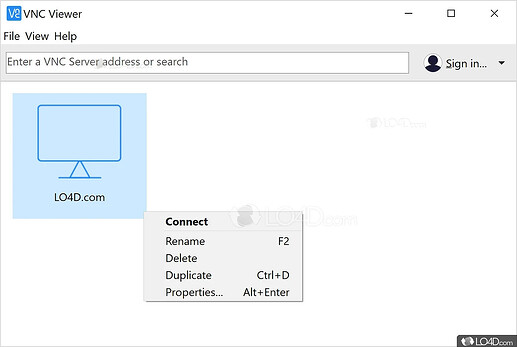How to setup x11vnc in Axon?
VNC Server Setup
X11VNC (Virtual Network Computing) is a utility that allows users to access displays remotely and control a graphical desktop environment.
Pre-requisites -
- X11VNC ( Server ) in axon
- VNC Viewer in another device
Steps to Follow
-
In Axon, Open Terminal
(Ctrl + Alt + t) -
sudo apt install x11vnc -
Now, you can run command
x11vnc &and you will get Port number from there. Usually, Default Port number is 5900. -
On another device from which you want to access Axon, download RealVNC Viewer Desktop.
https://www.realvnc.com/en/connect/download/viewer/ -
Open VNC Viewer Application.
-
In order to connet type
<IP>:<Port_Number>.
For more info: